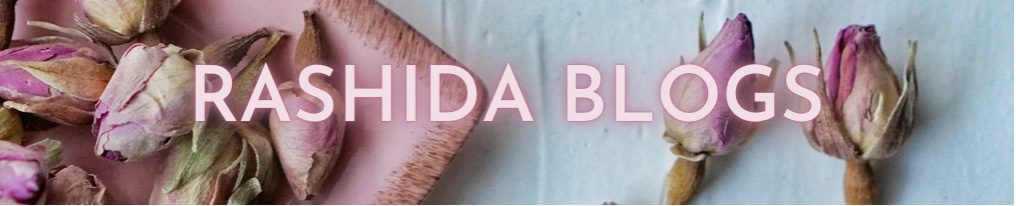10+ things you need to know when shooting food videos at home
Sometimes it is important to know what happens behind the scenes. Shooting a recipe video at home is downright difficult. It poses a lot of challenges, limitations and not to mention failures. I have been working on food videos at home over the last two weekends and being the one-woman-show that I am, I ended up learning a lot about the whole process.

Here are 10+ points you should know if you shoot home videos or are planning to:
1. Lighting is everything
I always shoot on weekends. In fact, every weekend I make sure I have one day free to spare (no restaurant invites), just in case a video op comes up. After much trial and moving around, I have finally found the spot in my living room that works perfectly for my videos.

Nothing works as beautifully as natural light. Which is why I place my station next to a big balcony door that draws in a lot of sunlight, making my videos so much brighter and my life so much easier. While a video can take anything from 30 minutes to 3 hours, I try to fit my main shoot between 12 – 2 pm, where the light is at its best. Also, my background wall is white in color, which acts like a good reflector.
2. Equipment on point
Equipment is everything. You cannot, CANNOT, make a good video without having the basics done right. When I say equipment, I don’t just mean a good camera, but in fact I mean everything that is in front of your camera and even everything that’s behind.

First things first, a good camera. You don’t necessarily have to be shooting with a DSLR. A good smartphone camera would work fine too. But the quality and clarity that you get from a professional camera is quite rare to find, even in the 8s, 9s and Xs. I especially love how I can play with manual focus in DSLRs, which is a little tricky to achieve if you are both the camera-person as well as the presenter. A good thing here is that my Canon 750D comes with a 360-degree tilt screen, so I can position the LCD to face me while I am shooting and see exactly what is getting taped.
A tripod is more essential than the camera itself. It not only stabilizes your shot, but let’s you maintain an angle for your entire video, without the worries of hands shaking or the frame moving. For my DSLR I use the standard tripod that stands tall on the floor. A short one like the flexible ‘Octopus’ tripod works well with both DSLRs and phones, but always let it stand independently.
My dining table, which I always have to move across the hall on the day of my shoot, doubles up as a good, study station. For one, it has strong legs, which means it won’t wobble when I place pressure over the chopping board or try to press down the egg slicer over that piece of banana. And two, it has the perfect height I need to work comfortably.
In my earlier videos, I made the mistake of using a small round table that was a little lower than the height of a dining table. To add madness to misery, I placed both, my DSLR and my phone, on short tripods on the same table. The end result – not only did the small table keep shaking with every chopping action I did, but the cameras kept shaking as well – so I was left with a very unstable, not to mention an unprofessional video.
While I don’t have any yet, you can also make use of reflectors and light boxes to help you get better light on your station. And if you can manage to get a low priced tripod that can help mount the camera for a top angle shot, please do share it with me in the comments.
3. Plan, plan, plan
a. Plan what you want to shoot – Is it a recipe? Is it the functionality of a kitchen gadget? Does it need to show your face? Do you need to be audible? All these questions need to be answered way before your shoot day.
b. Make a list of everything you will need for your shoot. Make sure you buy all your ingredients and tools according to the list, as well as gather your props either on the day of the shoot, or before. I am an avid planner. I am known for being painfully particular when it comes to planning. Which is why I get my items a day or two before just to be on the safe side, in case the supermarkets are not open or they run out of stock.

c. Storyboard – How are you going to start your video? How will you introduce your hero into the frame? How will you transition from one frame to another? All these need to be pre-planned. I always take down quick mental (or smartphone) notes whenever I think of a new idea. Watch all the Buzzfeed Food, Tasty, etc. videos that you can, and it will help a lot.
d. For certain recipes planning goes to the next level. For my recent Ramadan drink recipe, I had to prepare two glasses of the drink in advance so I could show what it will look like after 4 hours in the fridge, instead of having to wait for 4 actual hours before the drink is ready.
4. Wear like you care
My photographer friend once told me that I should wear plain light colored clothes instead of dark and bright, printed clothes so the audience doesn’t get distracted and can easily see the main product. Wear something that’s comfortable, let’s you do your job without getting in the way and is easy to manage. Long sleeves might be a hassle if you are shooting a video that requires you to mix ingredients using your hands – like a dough. Clothes that are too tight might not be very flattering (unless you have a perfect bod!) And there will be lots of to and fro – from the camera to the station to the kitchen and back to the station – so easy denims or leggings would make the right choice.

When it comes to appearance, it doesn’t just end at clothes. You need to make sure you look presentable too. My videos never show my face, so I can skip on the make up bit, but I always make it a point to do my nails well. Your hands are going to be visible throughout the video, so ensure your nails are properly trimmed, in shape and look clean. You don’t necessarily have to paint them, but I do that since I like to add a little color pop to my look. You can put on some hand accessories as well, if you can manage them of course. As for me, my ring is my only accessory, mostly because I am so stressed about the whole shoot that I always forget to put on anything else.
5. Props are your besties
Don’t leave your background to chance. Dress it up just like you’re dressing yourself up. Make sure you don’t have any unwanted elements in your frame. A random bottle of water that you sip on between takes, the hand of your assistant, the remote control of your TV – it could be anything. Check your frame before you start shooting. My backdrop is a basic white wall that I prop up with a simple glass bottle and some faux flowers. The curtains and a floor speaker add a touch of homely feel to the whole setup.
It’s not just the background that needs propping up. Your station also needs to be setup well. I prefer placing faux flowers at the edge of the table and keeping them slightly out of focus to add a colorful element to the frame. I also make sure all the plates and ingredients are not haphazardly placed on the table, but rather arranged in a rhythmic manner that fits in the overall frame. For my egg slicer video, I used a whole boiled egg, that stayed there throughout the video without getting sliced. In the latter part I also used whole bananas to create an aesthetic appeal and relate to what I was working on in that clip.
6. Check, and then recheck
Have you ever taken the best shots, wrapped up your shoot and sat down to edit it two days later, only to realize that you missed on a key element in the video, went too fast where you needed to be slow, covered the hero in the frame by the wrong placement of your hand, or had a used tissue in the frame that should have been on your work table?
This is why you need to recheck your clip immediately after you shoot it. I have had instances where I didn’t press the shoot button and did an amazing job at pouring the drink, and then had to re-do the process all over again. Or another time, where I ended up spilling the drink on my clothes without realizing it until I saw it on the clip. Sometimes moving your video elements might skew the focus slightly, so that’s another thing you need to check before and after every shot.
In fact, for some of my clips, I even do a dry run, just to see how the action looks on my camera. This, apart from being a method of practice, also helps me iron out any discrepancies in my shot.
But what do you do when you recheck your shot and something’s gone wrong? Read the next point to find out.
7. Backups got your back
Things go wrong all the time. For my egg slicer video, I thought everything would slice smoothly in one go, but two bananas later I realized I was wrong. Luckily for me, I had backups for all my ingredients. If the first one failed, I tried it with the second. And if the second one failed too, I moved on with the third.
Extra lemons, extra boxes of cheese – they all work the same way. If one goes wrong, you can always use the other. The one thing you should remember is to make your second take look like it’s the first one. Do the little tid bits of introducing the ingredient like you would in your first shot. Pick it up from the plate, bring it forward to the lens, or whatever else you do in the initial few seconds of a new clip.
What did I do with the failed ingredients? Just arranged them on the station as props so they could at least support my frame.
8. Multiple angles = multiple joy
Having backups also means you can take different shots with the same ingredient. For example, one shot from a full view perspective and one shot from a zoomed perspective. Honestly, the only thing missing in my equipment is a top mount tripod. That would make all my angles complete (yes, I have two DSLRs, so that would be possible).

This is just an added benefit, especially if you get your shot right in the first take. Not having these additional shots wouldn’t make your video bad, but having them would certainly add a level of professionalism to your home video.
9. That edit game
I edit all my videos myself. And while I try to stick to just one editing software, there are these rare times when I have to use more than one. This is especially important when you need to add certain effects in your video. I make my videos mainly for Instagram, which means I have to edit my clips over and over again to make sure it fits within the 1 minute time limit. This makes the role of a good editing software even more important.
A basic and really good entry level video editing software I recommend is Windows Movie Maker. While this used to be included in earlier versions of Windows, in my current Windows version I had to purchase it for around 26$. The software is worth the price.
Apple users can opt for Final Cut Pro which although is more expensive, is also more advanced and allows you to work on a host of different effects in one place. If you prefer working on your phone, try out Cute Cut. It costs around AED 21 for the full version without ads, but is definitely worth it. The iOS version of this app is slightly better than the Android version, especially when it comes to adjusting the speed of your video.
It might be a personal preference, but for elaborate videos that require a lot of editing, I find laptops or desktop PCs are the most easy to work with. You get a big screen to perfectly chop and time your edits, you can work with a mouse than rely on touch, and you also save your back and neck from a lot of pain.
10. Tune it in
While stats reveal that most mobile phone users keep the volume on mute while browsing or watching videos, having background music adds a better finishing touch. This is also good if you share your videos on YouTube, and it’s definitely better than having no sound, or worse random chatter in the background.
This brings me to another important point – always mute your background noise if it’s filled with chatter, TV sounds, or even foul words. Even if you are speeding up your clip, you don’t want your audience to hear a buzzing sound. If you are doing a voice over, it is okay to either not add any music at all, or add a very soft tune in the back.
The real challenge is doing a live voice and action video. This changes the entire dynamics of the whole project. Unless you are extremely experienced in getting the words out right in the first go or have grown up enacting cookery show hosts, I would say leave the explanations to the post production stage. This is because you are already worried about your actions not going right in your take and you don’t want that to be disturbed by your lines not coming out correctly either.
But having said that, over time you will definitely get better at doing both the tasks together. Practice it while you are driving, or cooking in your kitchen, making Insta stories, or simply in your free time and you will get more and more efficient at it.
11. #BTS Behind the scenes
One thing you certainly want to do is keep your social media audience engaged and aware of your efforts and challenges. It is fun to watch a finished video, like it and move on to the next one. But it is also important to let your audience know that making that “easy looking” video wasn’t easy at all.
Ask a friend to take a couple of photos and clips of you while you are working on your video. Or prop up your smartphone on a second tripod and let it shoot you while you shoot yourself. You can even take your followers on a tour of your station and show them what the camera sees for a literal “behind the scenes” experience. This will show your followers how things can go wrong, how it takes a lot of trials to get everything perfect and will definitely increase the engagement on your social media channels.
If you can manage to, you can even film a special bloopers edition by stitching together a montage of all your “fail” videos.
12. Answer all the Qs
Lastly, when you publish your video, make sure you write a strong caption to complement the film. If its a recipe, write down the ingredients and method. If it’s a gadget, write down the price and where it can be purchased from. Adding text captions within your video is also a great idea because it acts as a supporting element to the actions being showcased.

I always show my video to a minimum of 3 people before giving it the final go-ahead. Although there is usually some feedback on things that I cannot undo – “you should have placed the bottle a little more to the right” – yet there are always a lot of constructive comments that help me make my video more appealing – “speed up the refrigerator part so the audience doesn’t get bored”.
I am guessing I pretty much covered all the dos and don’ts of shooting home videos. However, I am sure there are lot of you out there who are way more experienced than me. If you think I missed something, don’t forget to add it in the comments below. If my blog helped you, I would love to hear more about it. Either way, put in a comment or two 🙂